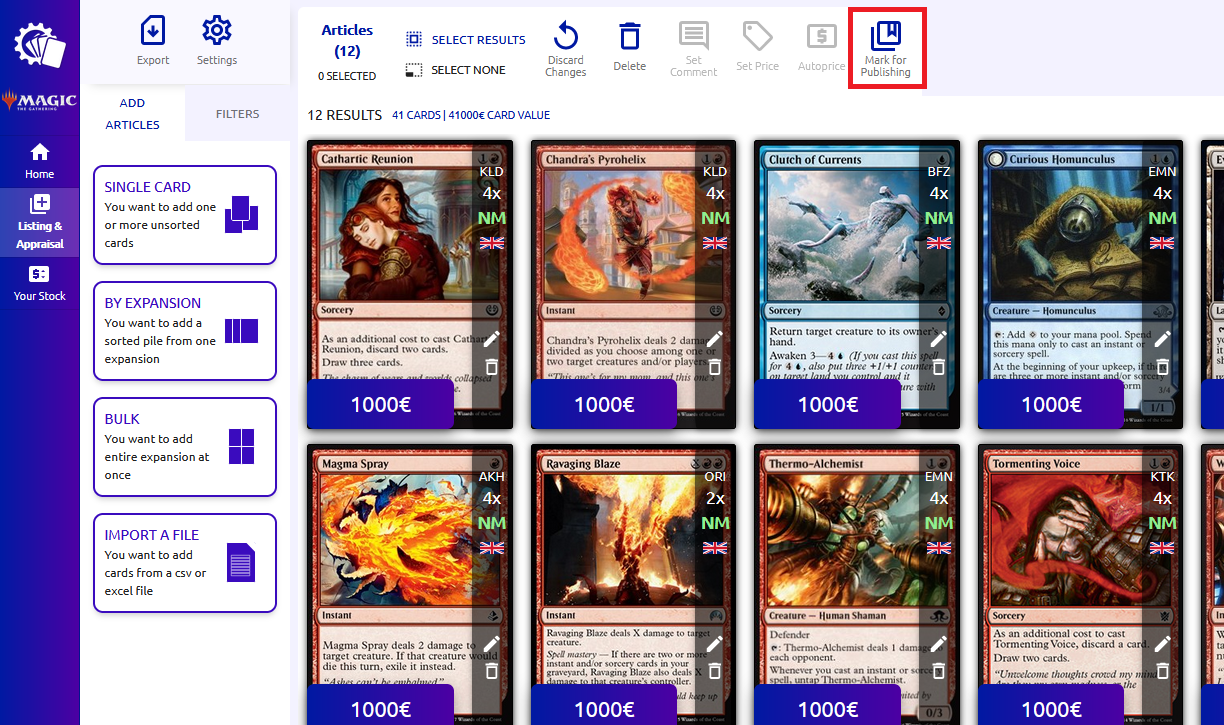When you want to add cards by importing a CSV file, please follow these steps:
- Go to LISTING & APPRAISAL view > Click IMPORT A FILE button on the left

- Upload your file.
*The file must have one of these extensions: .csv,.xls,.xlsx, .xlsm, .od
You can download an example CSV file in Powertools format.
- Make sure each column has the correct identifier
*Obligatory columns are: Quantity + one of these columns: Cardmarket ID, Scryfall ID, Tcgplayer ID, or name/collector number plus expansion.
Also when you don't set language or condition in your CSV file, PowerTools sets them with a ENG and NM default values.
- Click IMPORT DATA
*Some articles might fail importing. - You can still edit the cards that are already listed.
- When you think the list of cards is ready to publish on the Cardmarket, PUBLISH TO CARDMARKET.