The BULK option is useful when a trader wants to add an entire expansion at once. When you want to add cards by this method please follow these steps:
- Go to LISTING & APPRAISAL view > Click the BULK button on the left
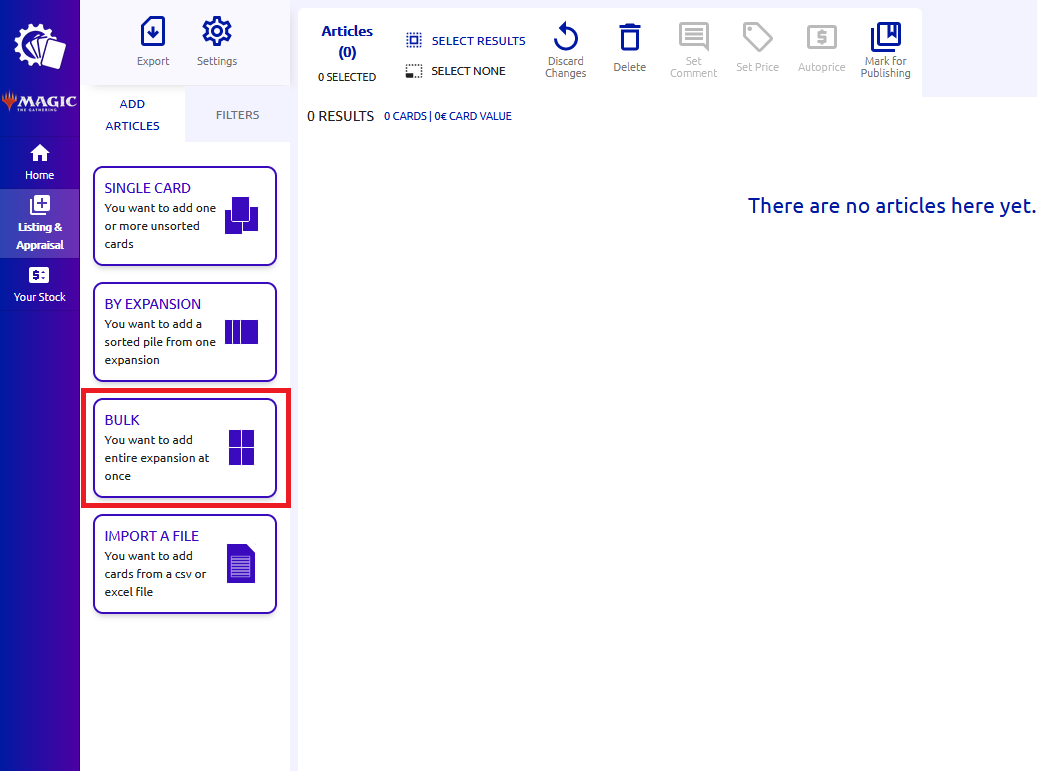
- Write the name of the expansion you want to add
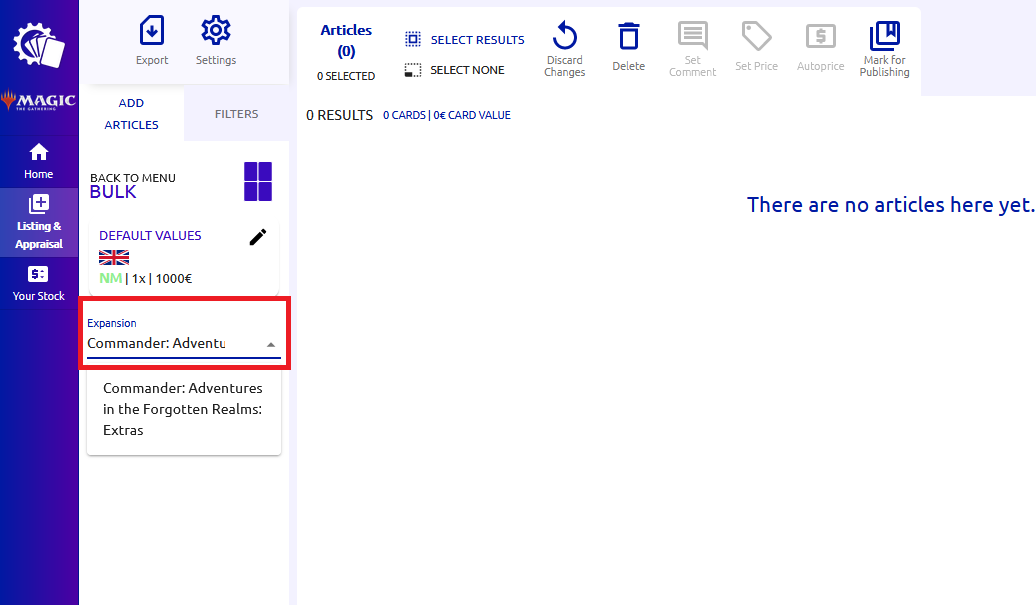
- Type the quantity of the cards of each rarity you have
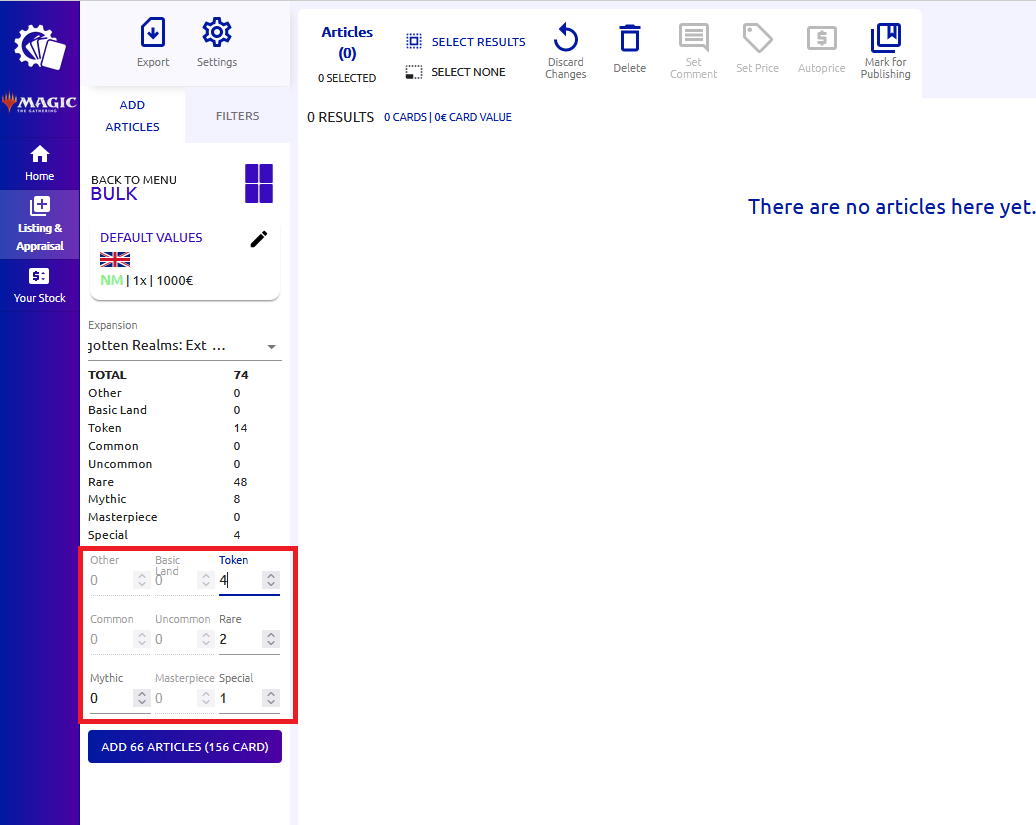
- Click ADD CARDS
*the values of your cards will be prefilled based on your settings in Template - You can still edit the cards that are already listed.
- When you think the list of cards is ready to publish on the Cardmarket,click PUBLISH TO CARDMARKET.

