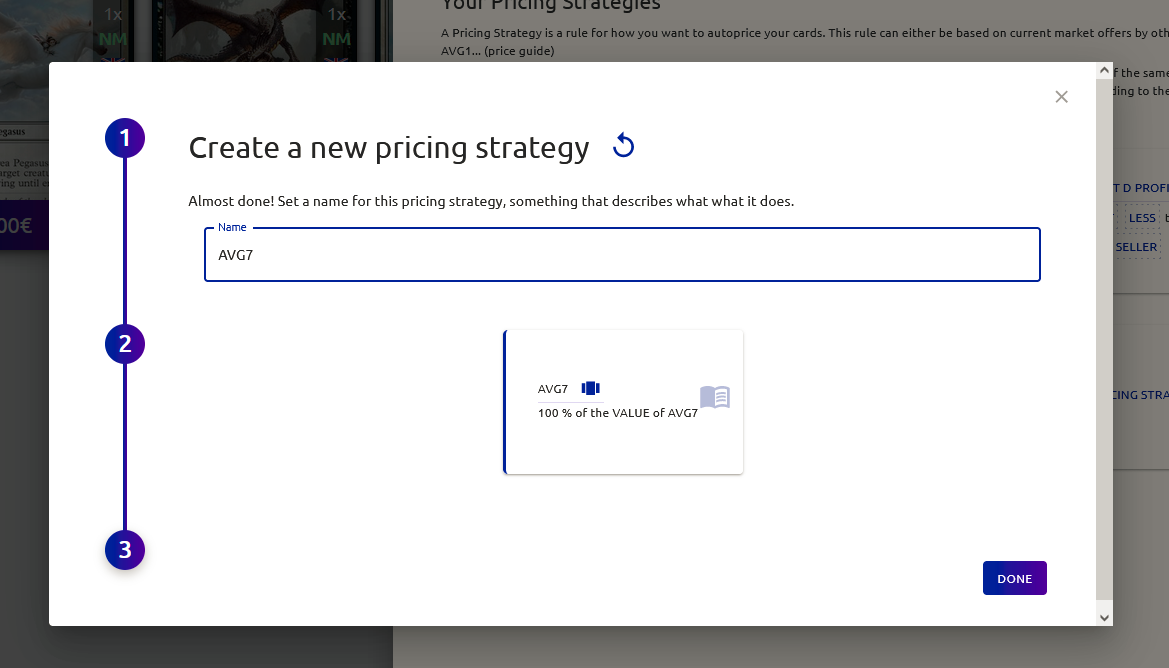When you base your strategy on Price Guide, prices are based on Cardmarket price guide values like Trend, AVG1, AVG7 or AVG30, which we get from Cardmarket's API.
Please note that these values are averages that don’t take into account attributes like language and condition. They may be inaccurate for uncommon versions of cards (old cards in NM condition, Japanese cards...)
How to create a new Price Guide strategy?
- Click on Price Settings > Your pricing strategies > Add new pricing strategy > Price Guide
_f7e9e460-0fec-4083-8715-419eaa1b7b55.gif)
- Choose which value would you like to use as a base price
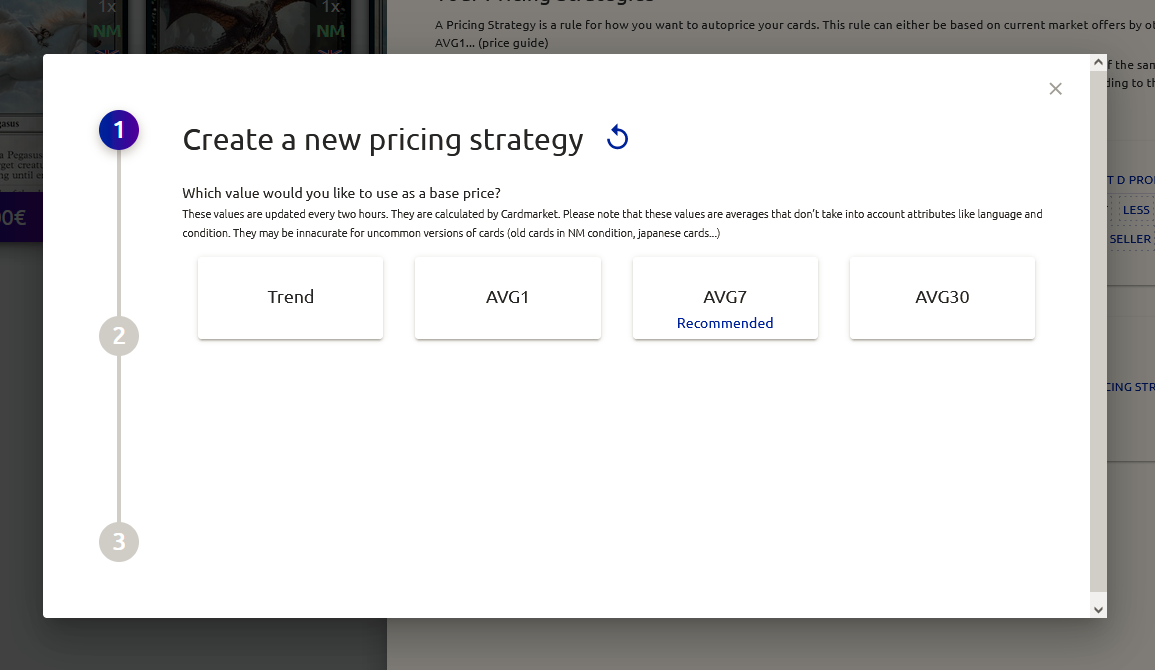
- Modify the base price:
- Modifier Value: Choose by how many cents/% the price of the matched article is modified.
-
Modifier Type: Choose if you want to modify the price of the matched article by an amount of cents, or by percentage
-
Less or More: Choose if your price should be Less or More than the base price
- Bulk: Select if you want to use Bulk settings
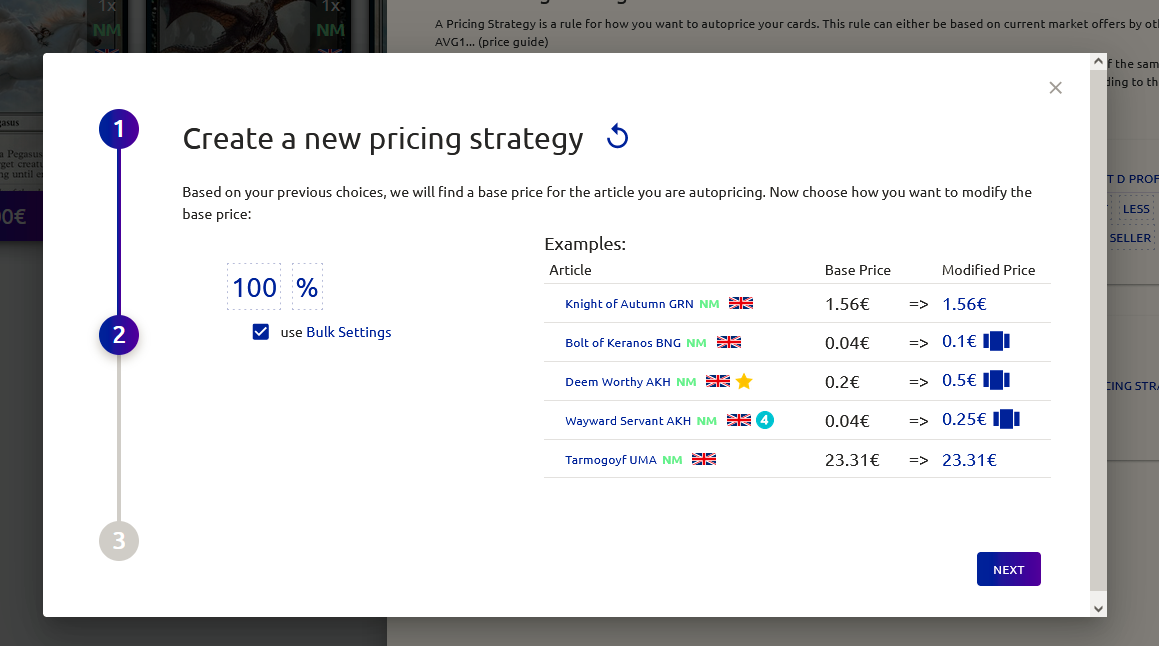
- Set a name for the pricing strategy