A Competitor is a set of parameters, which defines what kind of sellers you want to compete against. To create a New Competitor, follow the steps outlined below.
- Click on Price Settings > Your Competitors >Add New Competitor
- Choose the type of seller you want to compete with:
- Professional sellers
- Powersellers
- All sellers
*If you select "Professional" the prices are based on Professionals and Powersellers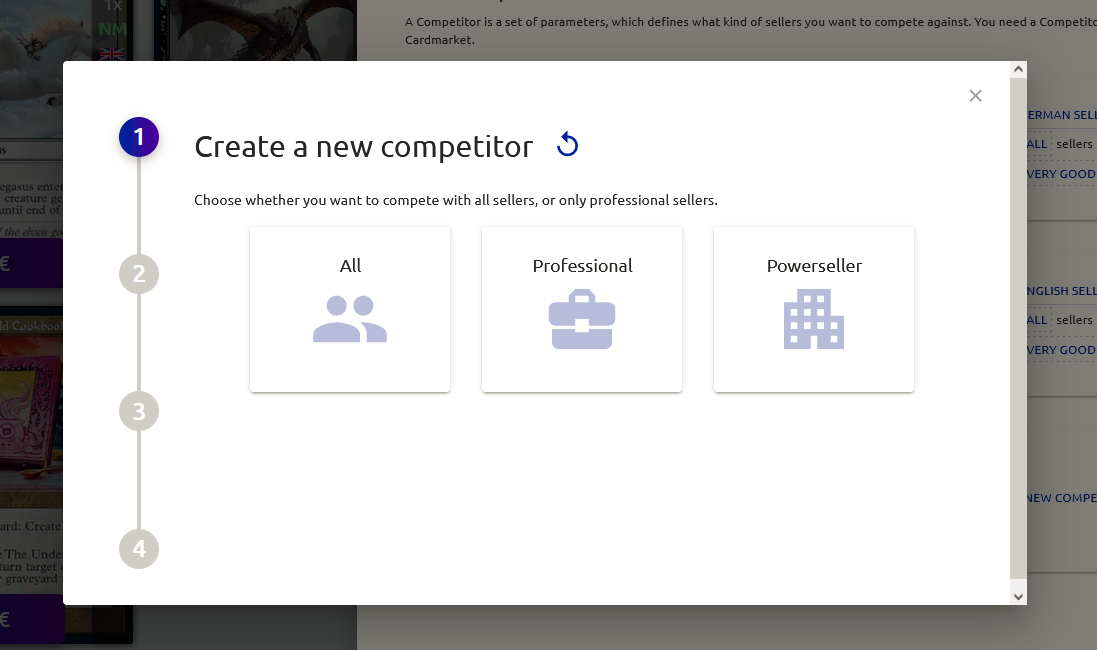
- You can pick sellers from specific countries
- Select the minimum reputation of sellers that you wish to complete with
- Type at least how many sales the sellers must-have

- It is possible to write some specific Cardmarket sellers which offers you want to ignore.
*This is useful if there is some seller you really don’t want to compete with, or if you have multiple accounts and don’t want to undercut yourself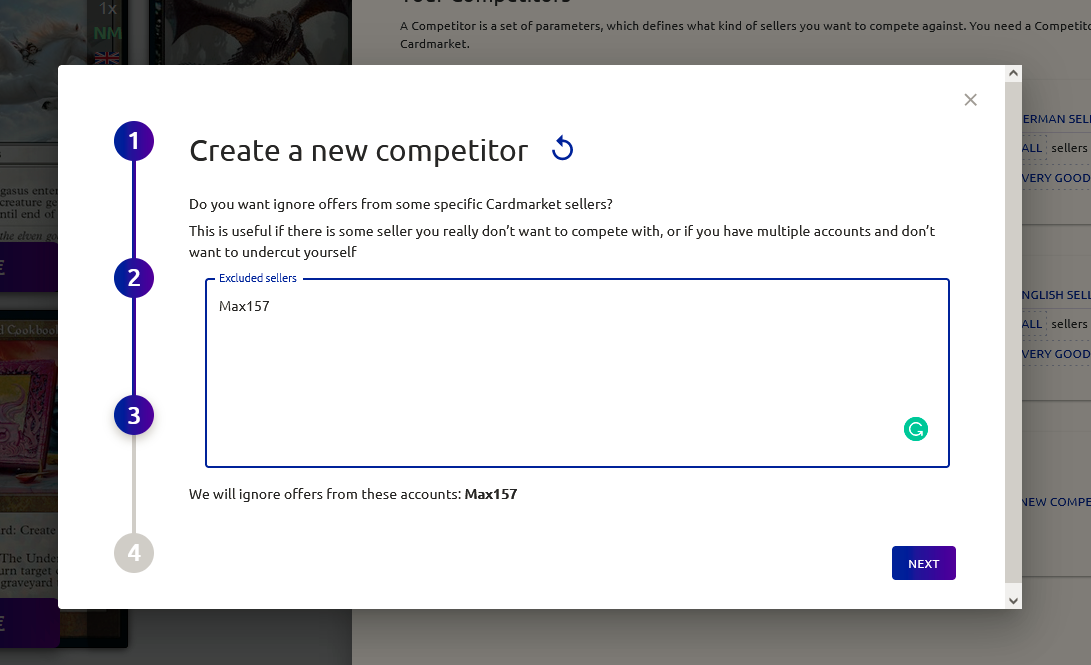
- Set a name for the competitor

